 Comanda Line (L) desenează
segmente de dreaptă Priveşte!
Comanda Line (L) desenează
segmente de dreaptă Priveşte! 1.Utilizarea coordonatelor carteziene absolute
| 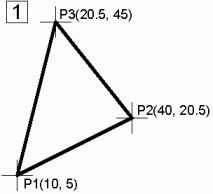 |
2.Utilizarea coordonatelor carteziene relative
| 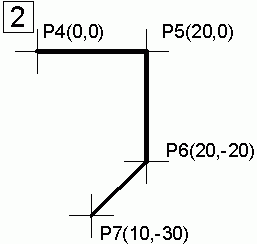 |
3.Utilizarea coordonatelor polare absolute
| 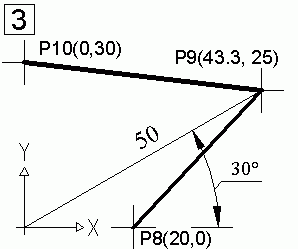 |
4.Utilizarea coordonatelor polare relative
| 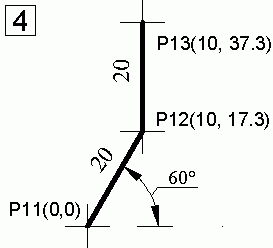 |
 Comanda Line (L) desenează
segmente de dreaptă Priveşte!
Comanda Line (L) desenează
segmente de dreaptă Priveşte! 1.Utilizarea coordonatelor carteziene absolute
| 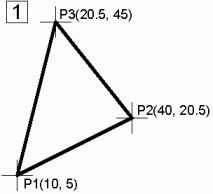 |
2.Utilizarea coordonatelor carteziene relative
| 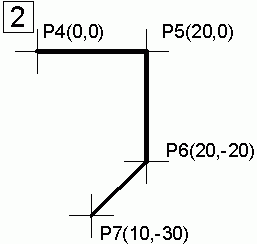 |
3.Utilizarea coordonatelor polare absolute
| 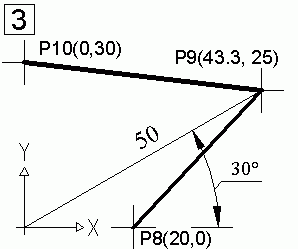 |
4.Utilizarea coordonatelor polare relative
| 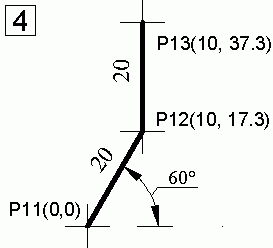 |