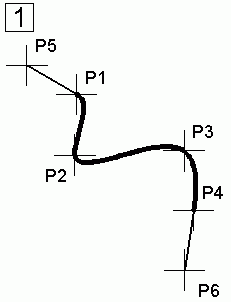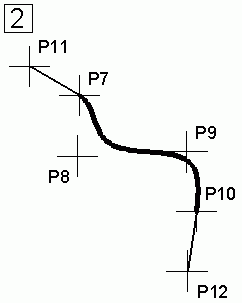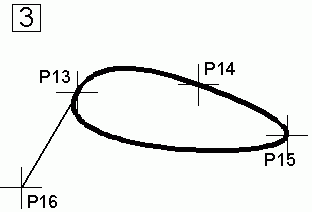1. Curbă deschisă prin patru puncte
- Command: _spline Enter
- Specify first point or [Object]: P1
- Specify next point: P2
- Specify next
point or [Close/Fit tolerance] <start tangent>: P3
- Specify next
point or [Close/Fit tolerance] <start tangent>: P4
- Specify next
point or [Close/Fit tolerance] <start tangent>: Enter
- Specify start tangent: P5
- Specify end tangent: P6
| 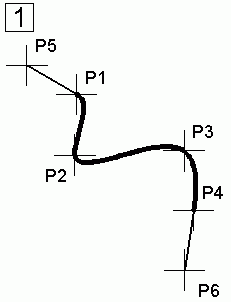 |
2. Curbă
deschisă interpolată cu aproximare
- Command: _spline Enter
- Specify first point or [Object]: P7
- Specify next point: P8
- Specify next
point or [Close/Fit tolerance] <start tangent>: F Enter
- Specify fit tolerance
<0.0000>: 5 Enter
- Specify next
point or [Close/Fit tolerance] <start tangent>: P9
- Specify next
point or [Close/Fit tolerance] <start tangent>: P10
- Specify next
point or [Close/Fit tolerance] <start tangent>: Enter
- Specify start tangent: P11
- Specify end tangent: P12
|
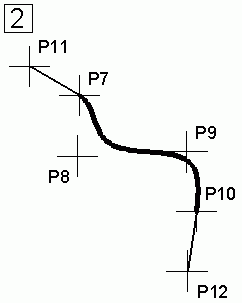 |
3. Curbă
închisă
- Command: _spline Enter
- Specify first point or [Object]: P13
- Specify next point: P14
- Specify next
point or [Close/Fit tolerance] <start tangent>: P15
- Specify next
point or [Close/Fit tolerance] <start tangent>: C Enter
- Specify tangent: P16
|
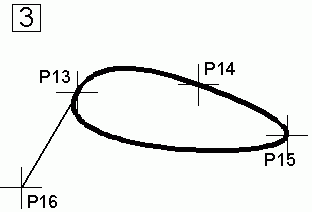 |
|
|
 Spline (SPL)
desenează o linie curbă prin punctele date
Spline (SPL)
desenează o linie curbă prin punctele date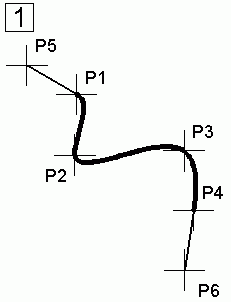
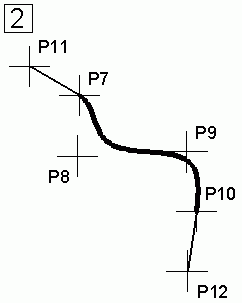
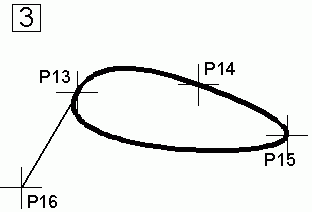
 Spline (SPL)
desenează o linie curbă prin punctele date
Spline (SPL)
desenează o linie curbă prin punctele date